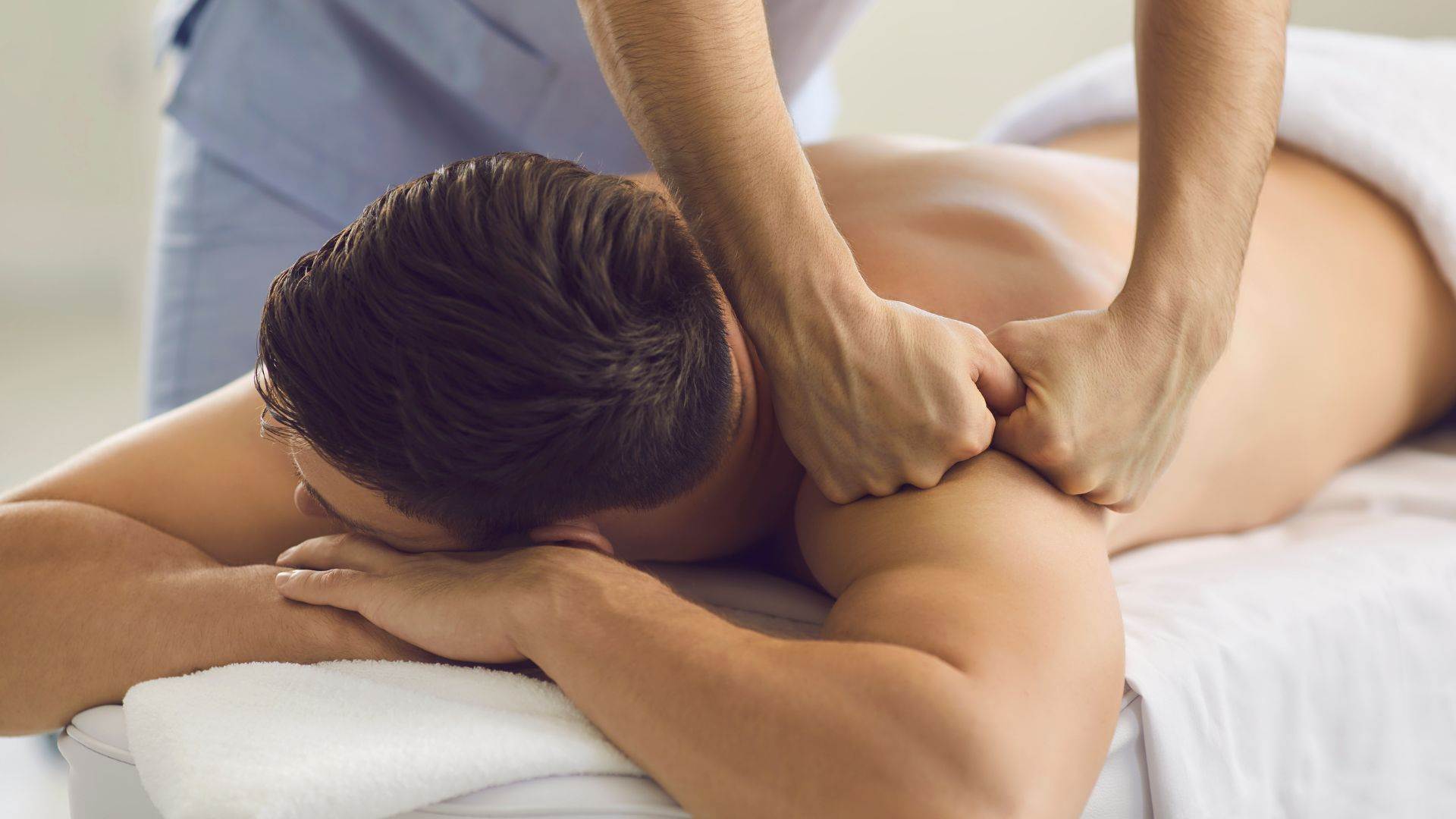What the Perfect Contact Page on a Website Should Look Like
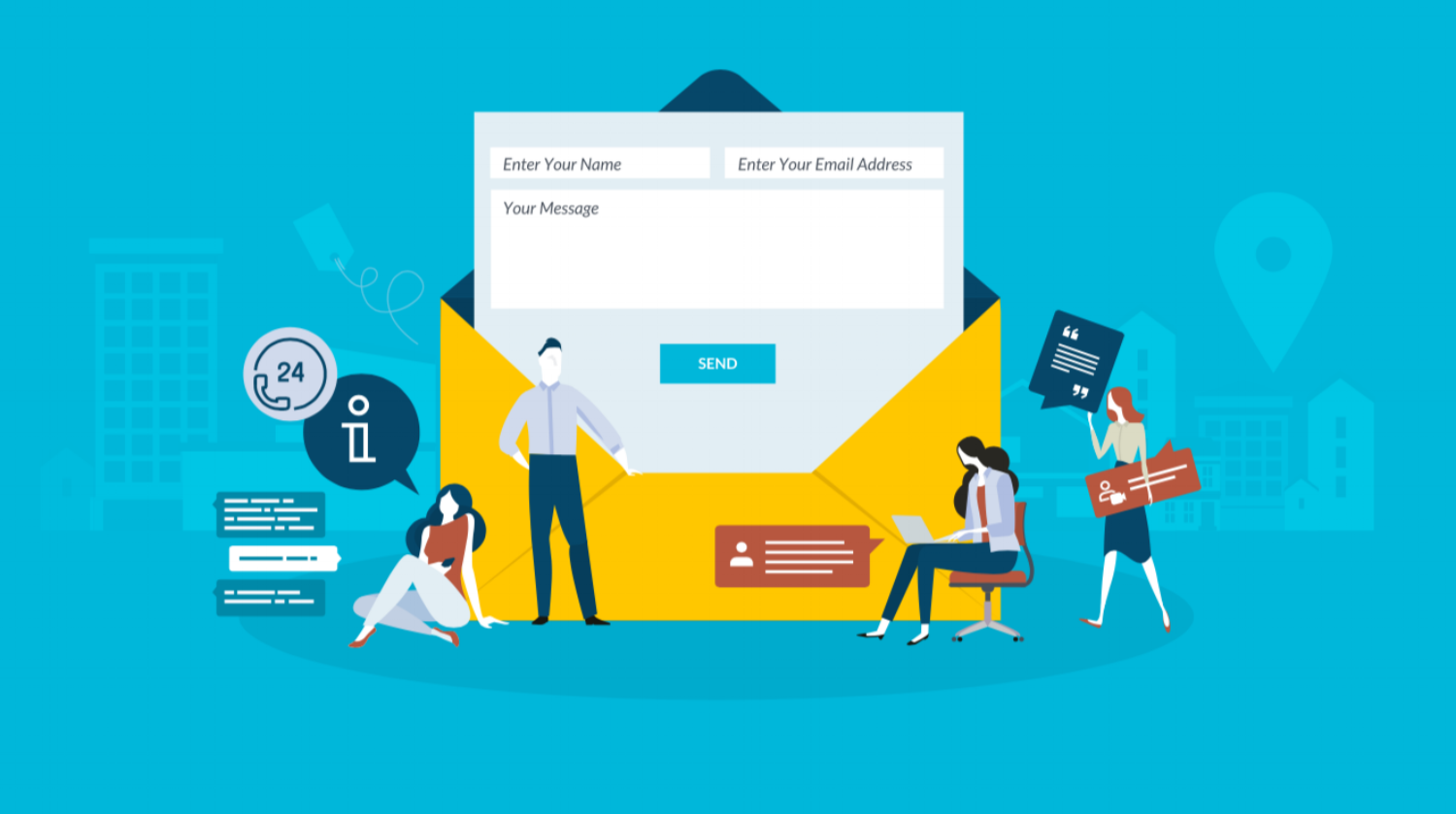
A contact page is one of the most important parts of a website. It allows visitors to reach out for inquiries, support, or business opportunities. A well-designed contact page makes it easy for users to get in touch, builds trust, and improves user experience. But what makes a contact page perfect? Let’s explore the essential elements and best practices for creating an effective contact page for your website.
Keep It Simple and Clean
The best contact pages are simple, clear, and easy to use. Users should not feel overwhelmed with too much information. A clean design with plenty of white space makes it easier for visitors to focus on what they need to do. Avoid cluttering the page with unnecessary details. Instead, provide only the most relevant information such as your contact form, phone number, email, and location. A minimalistic and well-structured design improves user experience and encourages people to reach out without confusion.
Include a Contact Form
A contact form is one of the easiest ways for users to reach out. It should be short and simple to encourage more people to fill it out. The form should typically include fields for name, email, and message. If additional details such as phone number or subject are needed, they should be optional to avoid discouraging users. A well-labeled and clear form prevents confusion and ensures smooth communication. It is also important to add a confirmation message once the form is submitted, letting the user know that their message has been received.
Display Contact Information Clearly
While a contact form is useful, some users prefer direct communication. That’s why it is essential to display your email, phone number, and address (if applicable) in a prominent location on the page. This builds trust and reassures visitors that they can contact you easily. If your business has different departments, listing separate contact emails can be helpful. For example, provide different email addresses for sales, support, and general inquiries. This ensures that messages are directed to the right team, improving response efficiency.
Add Social Media Links
In today’s digital world, many users prefer social media to connect with businesses. Adding links to your Facebook, Instagram, LinkedIn, Twitter, or other social media platforms makes it easier for people to follow and engage with you. These links should be placed clearly on the contact page so that visitors can connect with your brand on different platforms. Social media is also a great way to provide customer support and answer queries quickly.
Include a Map for Physical Locations
If your business has a physical location, adding a Google Map to your contact page can be very useful. This helps visitors find your office, store, or branch easily. Embedding a Google Maps widget allows users to check the location without leaving your website. Additionally, including landmarks or directions makes it even more convenient for people who are trying to reach you in person.
Use a Friendly and Professional Tone
The tone of your contact page should be welcoming and professional. Avoid robotic or overly formal language. Instead, use a friendly and encouraging message such as:
“Have a question? We’d love to hear from you! Fill out the form below, and we’ll get back to you within 24 hours.”
This makes your brand approachable and user-friendly. When visitors feel comfortable, they are more likely to engage with your business.
Provide Response Time Information
It is important to let users know when they can expect a response. A simple statement like “We usually respond within 24 hours” helps set expectations. If you have specific working hours, mention them clearly. For example, “Our support team is available Monday to Friday, 9 AM – 6 PM”. Providing clear response time information reassures visitors and improves customer satisfaction.
Ensure Mobile-Friendliness
Many users will access your contact page from their mobile phones. It is crucial to ensure that the page is fully responsive, meaning it looks and works well on both desktop and mobile devices. A mobile-friendly design includes easily clickable form fields, readable text, and fast loading times. A smooth experience on all devices makes it more convenient for users to contact you.
Add a FAQ Section for Quick Answers
Many visitors come to the contact page with common questions. Including a Frequently Asked Questions (FAQ) section can help them find answers quickly without needing to send a message. This saves time for both users and your support team. For example:
Q: How long does it take to receive a response?
A: We usually respond within 24 hours on business days.
Q: Do you offer refunds?
A: Yes, please visit our refund policy page for details.
A well-thought-out FAQ section improves user experience and reduces unnecessary inquiries.
Use CAPTCHA to Prevent Spam
Spam messages can be a major problem if your contact form is unprotected. Adding a CAPTCHA helps prevent spam bots from misusing your form. You can use Google reCAPTCHA or a simple math question like “What is 3 + 5?” to filter out automated spam submissions. This ensures that only genuine inquiries reach your inbox.
Test the Contact Page Regularly
A contact page should always function properly. Regular testing ensures that users never face issues when trying to reach you. Check that:
– The contact form is submitting correctly.
– Emails are being received properly.
– Phone numbers and email addresses are correct.
– Social media links and maps work without errors.
Testing your contact page regularly prevents potential issues and improves user satisfaction.
Offer Multiple Contact Methods
Different users have different communication preferences. Providing multiple options ensures better accessibility. Some useful options include:
– Live Chat: Ideal for quick queries and immediate support.
– Email: Best for detailed inquiries.
– Phone Support: Useful for urgent matters.
Offering multiple contact methods ensures that every visitor can reach you in the way that suits them best.
Include a Thank You Message
After users submit a form, it’s good practice to show a thank you message or redirect them to a confirmation page. This reassures them that their message has been received. A simple message like “Thank you for contacting us! We will get back to you within 24 hours” adds a professional touch and makes users feel valued.
Ensure Fast Page Loading
A slow-loading contact page can be frustrating for users. Optimizing the page speed ensures that visitors do not leave before submitting their inquiry. Here are some tips to improve page speed:
– Use compressed images to reduce load time.
– Avoid unnecessary animations or scripts that slow down performance.
– Choose a fast hosting provider to ensure quick loading.
A fast and responsive contact page enhances user experience and boosts SEO rankings.
Make It Visually Appealing
The contact page should match your website’s overall design and branding. Using consistent fonts, colors, and layouts creates a professional and visually appealing experience. A good design encourages visitors to interact with your business. Keep it clean, modern, and easy to navigate.
Get the Best Contact Page with Udaipur Web Designer
If you want a professional and user-friendly contact page for your website, Udaipur Web Designer is here to help! As a leading Web Design Company in Udaipur, we specialize in creating well-structured, visually appealing, and highly functional websites. Whether you need a simple contact form or an advanced interactive page, our expert team ensures that your website delivers a seamless user experience.
In today’s mobile-first world, having a Mobile Web Design Company in Udaipur that understands responsive design is crucial. We make sure your contact page works perfectly on all devices, ensuring easy access for your visitors. From optimizing load speed to integrating contact forms and maps, we take care of every detail to improve engagement and conversions.
Let Udaipur Web Designer create the perfect contact page for your business. Contact us today to build a website that connects you with your audience effortlessly!
Conclusion
A perfect contact page should be simple, user-friendly, and informative. It should provide multiple ways for visitors to reach out while maintaining a clean and professional design. By including a contact form, clear contact details, social media links, FAQs, and a friendly tone, you can create a seamless experience for users. Don’t forget to test your page regularly to ensure everything works smoothly.
By following these best practices, you can design an effective contact page that enhances communication, improves customer satisfaction, and builds trust with your audience.